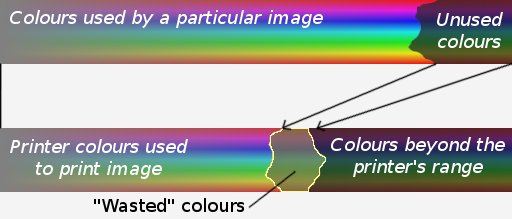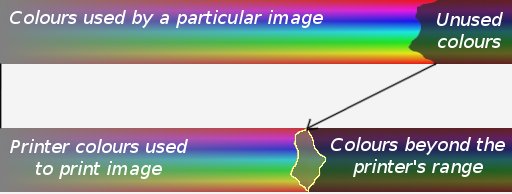Why?
To understand the problem ImgTarget is intended to solve, we must first look at how a traditional colour-managed workflow operates.
The range of colours (gamut) a typical printer can produce is somewhat smaller than that of an RGB "working space" such as sRGB, AdobeRGB, or especially the various wide-gamut RGB spaces such as ProPhotoRGB. Given an ICC colour profile for a working space and for a printer, a traditional colour management system will build a transform between the two colourspaces, compressing the colours to fit the printer's limited range.
A hypothetical transform between an RGB working space and a printer's colourspace is illustrated here:
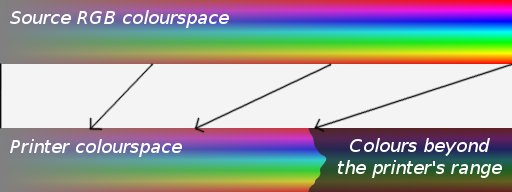
Figure 1. Certain colours are unavailable on the printer, so colours must be remapped.
In practice this approach works well enough, but there is still room for improvement. Because a traditional colour management system has to cater for the general case, the strongest colours in the source colourspace are mapped to the printer's strongest colours, but these colours very rarely occur in real-world images. Especially if using a wide-gamut working space, a real world image generally has plenty of "headroom" - colours which are available, but not used. The result is that these "headroom" colours are mapped to the printer's strongest colours, which are then essentially wasted, as illustrated here: