Duotoner
Duotoner is a new utility which, like CMYKTool, builds upon the functionality of my old CMYK separation plugin for the GIMP.
Duotoner's key purpose is to convert a full-colour image into a 2-channel image, suitable for reproduction with black ink and a single spot colour. The resulting image is saved as a CMYK image; the idea is that whichever of the three colour channels, C, M or Y is "dominant" will carry the actual colour information, and when printing, you'll replace that plate with the spot ink. The two unused channels will nonetheless carry "plausible" colours, so the DuoTone image can be used for proofing.
If, for example, you're separating to black and red, the red information will end up in both the Magenta and Yellow channels. When doing the actual print run you'd only use one of these two plates, and replace the ink with spot red - but printing a proof on a CMYK printer will still give a plausible result.
This is something I needed in a hurry at work, so it's rough around the edges, but I'm sharing it in the hope that others will find it useful, too.
DuoToner-0.1.0-pre2
2011-04-17
A bug-fix release to addres an issue that has been found on machines that don't have a system-wide monitor profile set. This version should correctly use sRGB as a destination profile for the preview, instead of simply crashing.
Beyond that, very few changes, just those tweaks that DuoToner inherits from CMYKTool and PhotoPrint development as a result of sharing so much library code with those projects.
Please note: the Windows build requires an existing GTK+ installation - the easiest way to get this is to install InkScape or Gimp 2.6.
DuoToner-0.1.0-pre1
2010-10-24
Another hurried pre-release I'm afraid! Since the general concensus of opinion is that DuoToner should be a separate program in its own right, rather than a companion to CMYKTool, here's a first cut. (Note: since DuoToner has a fair number of strings in common with CMYKTool, I've included CMYKTool's translation files in this pre-release, which gives at least a partial translation of the setup dialog. Knowing how dedicated the translators are, I'm sure it won't be long before more complete translations are available!)
Compared with the version that appeared in the last CMYKTool prerelease, there are a couple of bug fixes to profile directory scanning, and the Win32 release also includes a couple of bundled profiles from the openicc-data package.
Please note: the Windows build requires an existing GTK+ installation - the easiest way to get this is to install InkScape or Gimp 2.6.