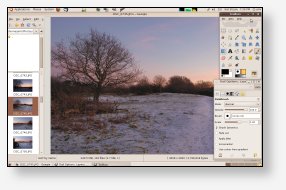Let's hear it for Choice! - GIMP Classic
2010-01-30
If, like me, you dislike GIMP 2.6's "no-image-open" window, help is at hand!
The GIMP developers made many user-interface improvements with the 2.6 release, but also a couple of changes that I, personally, considered to be retrograde steps. The chief among these is the infamous "no-image-open" window. The idea behind this window is that the toolbox, which has so far been GIMP's "main" window should be demoted to being a "palette", and the image window should be considered the application's "main" window. In order to achieve this, there has to be an empty image window when there are no images open - hence the addition of the "no-image-open" window. Since there was now always at least one image window open, it also became possible to remove the menus from the toolbox window, which again, added to its appearance of being a palette, not a top-level window.
In practical terms, however, I found this change to be a major step backwards. I prefer to have GIMP's toolbox and one dock of tool palettes stacked at the right hand side of the screen, with GQView (or Geeqie) beneath it. On a widescreen monitor, this means GIMP sits quite happily while idle, taking up minimal screen real-estate, and leaving a traditional 4:3-shaped region clear for working. I would then drag images from the image viewer onto the toolbox while working. (Note that for this workflow to work satisfactorily you need a window manager that will allow you to disable click-to-front. More on that another time!)
This workflow is severely hampered by GIMP 2.6. The no-image-open window retains the top-left-corner position of the last image you were working on, so you have to move it out of the way before you continue working. If you minimise it, the toolbox and palettes minimise with it, so you have to bring it back before opening a new image. In short, stock GIMP 2.6 breaks my workflow. Note that I'm not saying the changes are bad - simply that they don't suit my way of working, and personally, I've dealt with this problem by simply not using GIMP 2.6 - I use 2.4 instead.
One of the chief advantages of Open Source software that is cited is the ability for anyone to modify the program. If a project takes a direction that you don't like, there's nothing to stop you, given sufficient time and motivation, from taking it in a different direction yourself. I've considered starting a PPA and including GIMP 2.4 for newer versions of Ubuntu, and also considered modifying the GIMP myself to remove this extra window. I've also considered trying to write a plugin that automatically minimises GIMP when the last image is closed, and provides a separate "drop box" to accept images. In the end though, it simply didn't matter enough to me to be worth spending that much time on - and I'd assumed no-one else cared enough to address the issue. It turns out I was wrong, and I was very pleased to discover this new "gimp-classic" patch!
As the author puts it:
"With the changes to the gimp 2.6 interface and the lack of compassion by the developers to anyone who wanted the classic look I decided to provide patches to the official gimp 2.6 releases to restore the classic look and functionality to gimp."
Unfortunately the gimp-classic page currently only has the patch - there are no binaries. Building GIMP for Ubuntu isn't too much of an ordeal, but the lack of a Win32 binary is more of an issue - I do hope someone with the toolchain and know-how will step up to the plate and release a build in due course.