How to drive me crazy
some friendly suggestions for computer manufacturers.
2009-07-25
Computers are getting easier to use as time goes on – or at least that's what we're told – but are they getting any less stressful to deal with? I think not. Some of the choices computer manufacturers make are slowly driving me crazy - if you're a computer manufacturer and want to get in on the act, here's how:
Leaving stuff out. Always a good strategy, this one – I love it when my plans are thwarted by a manufacturer deciding to omit some legacy part and save 10p from the sale price.
-
No modern computer needs a reset button. I'm sure you use components (and operating systems) of such quality that I'll never suffer a system freeze, even if I fiddle with BIOS settings. And whoever heard of driver corruption or hardware damage leaving users with a non-booting system? Even if such a thing happened, it's much better to have to power-off after each attempt at isolating the problem than to be able to push the reset button. As we all know, hard-drives just love unnecessary power-cycles. Similarly, if I'm trying to boot off a CD, USB Key or external hard-drive, and miss the boot menu, I'd much rather wait for Windows to load, wait for it to become responsive and then click through to the restart option than to stab the reset button.
-
Don't whatever you do, fit PS/2 sockets. You may be tempted, since the vast majority of super-IO chipsets support PS/2 – but they do this merely as an academic exercise – you're not supposed to actually use it. No, it's much better to make me use those horribly under-utilised USB sockets instead. After all, no-one could possibly want to connect a printer, scanner, card-reader, webcam, gamepad, MP3 player, 3G dongle, bluetooth dongle, USB flash drive, external hard-drive, graphics tablet, RS232 adapter for some legacy serial device (because you'll have thoughtfully omitted the RS232 serial port too, of course) or cellphone, right?. No, those USB sockets will remain empty most of the time, so they may as well pay their way by running the mouse and keyboard..
-
Computers these days, and especially laptops, don't need hard-drive lights any more. They used to provide a nice coordinated lightshow to go along with the drum-n-bass-esque clicking noises that heralded hard-drive access - but modern hard-drives are so quiet that this is now superfluous. Added to this, since your machine no doubt contains Vista but not enough memory for Vista to be happy, even if you fit a hard-drive light it'll be on as constantly as the power light.
Layout – a matter of careful design. With a little thought you can double, treble or even quadruple the time needed for the simplest of operations. Others can be made impossible – here's how:
-
If you think you might have over-catered on the USB port front, try packing them so close together that anything bulkier than a standard plug fouls access to the adjacent sockets. With care this can make MP3 players a royal pain to use.
-
Similarly, recessing the front USB ports can make them so awkward to use that the user will prefer to fumble around behind the machine.
-
Users have no business upgrading memory themselves – such audacity can be punished by placing the memory slots in such a way that the graphics card fouls the locking levers. That should be enough to deter all but the most foolhardy home-upgraders. With luck, the rest won't even notice the fouling, and will break something by trying to force it.
-
If that's not enough to punish the home-enthusiast for working on his computer, you could try including some finely-honed razor-sharp edges on the casework. Bonus points if these are in non-obvious locations and the user only discovers them by trying to pick up the case.
-
Some people may express a desire for knurled finger-turnable fixing screws for the case's side-panel – or even a spring-clip arrangement. Don't listen to them – use screws, preferably of a non-standard type, so that the user has to pull the computer away from the wall to make enough space for a screwdriver before removing the side panel.
Finesse. Your computer is obviously of extremely high quality – I can tell that from the price, so I don't need to be constantly reminded.
- If you absolutely have to add that certain something to your computer's design and make it stand out from the crowd, consider blue LEDs. Nothing says "quality" like a blue LED bright enough to shine clean through half a dozen post-it notes.
- Fans should be small and extremely fast-moving. With the larger slower-moving fans that your competitors are using today how can I tell that the machine's working hard? I paid all that money for a powerful machine – it should sound like a jet taking off.
-
Don't give me a disc for re-installing the operating system – instead place everything required for a fresh install (and don't forget all my free trial software – how could I live without that?) in a reserved portion of what is statistically the most likely component to fail.
-
Using the recovery partition should blast the machine back to factory settings and result in the loss of any user-created data. Don't worry about warning users about this, though – everybody has backups these days.
-
Speaking of recovery partitions, why bother to pre-install the operating system when you can just rig the machine to perform a recovery the first time it's turned on? After all, I've waited a week for this thing to be delivered – why should I mind waiting another hour after turning it one before I can use it?
If you've followed each of these suggestions carefully, then after a year or so of using one of your computers, I might just have been driven crazy enough to part with cash for next year's model.